B.U.D.S. 2 INSTALLATION AND LICENSE
1- Download our B.U.D.S. 2 installer here.
2- Run the B.U.D.S. 2 installation, which includes VCI drivers and necessary libraries.
3- Run B.U.D.S. 2 License Manager, connect your MPI and click “Read MPI”, then enter the email with which you registered the B.U.D.S. 2 license for that MPI, select your preferred language and click “Get License” to obtain and download your license.
4- Run B.U.D.S. 2 ready to use.
B.U.D.S. 2 software is updated periodically. New versions includes support for new models, updates for electronic modules and updates of the diagnostic software.
All needed software (current and subsequent versions of B.U.D.S. 2) can be downloaded from our site.
B.U.D.S. 2 license can only be registered on 2 computers, so carefully read the minimum computer requirements (TAB Computer requirements) before registering a license to avoid useless registrations.
B.U.D.S. 2 can be run on less weak computers, but each case is unique. If you are not sure, then it is better to request a test license and check if your computer is suitable for working with B.U.D.S. 2.